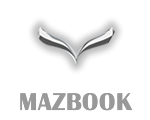Using the read/write function
Note: When configuring, it is necessary to read specific information from the ECM before removing it. Connect the M-MDS to the vehicle and perform vehicle identification before removing the control unit. Specific information is temporarily stored in the M-MDS.
1. Connect the M-MDS device to the DLC-2 diagnostic socket.
2. After identifying the vehicle, select the parameter "Module Programming" (module programming).
3. Then select OSD options in the following sequence:
- "Programmable Module lnstal-lation" (installation of a programmable module).
- "RSM" (the engine control unit).
4. Complete the configuration according to the instructions on the screen.
Attention. When configuring, the CAN connection between the engine control unit and the control unit connected to the CAN bus is temporarily interrupted, as a result of which a communication error code may be stored. After completing the configuration, check for fault codes in the control unit connected to the CAN bus and, if necessary, clear the memory.
5. Check for fault codes of all control units connected to the CAN bus. If any codes are found, remove them and end the procedure as the configuration completed normally. If fault codes persist, troubleshoot for the fault corresponding to the code being read.
Using Embedded Data
Note: If the configuration is performed using the built-in data, the setting value of the personalization function is reset to the trigger value (state of delivery by the manufacturer). After the configuration has been carried out using the built-in data, the setpoint must be corrected according to personal settings.
1. Connect the M-MDS to the DLC-2 connector.
2. After identifying the vehicle, select the parameter "Module Programing" (module programming) on the screen of the M-MDS.
3. Then select OSD options in the following sequence:
- "As-Built" (embedded data).
- "RSM" (the engine control unit).
4. Complete the configuration according to the instructions on the screen.
Attention. When configuring, the CAN connection between the engine control unit and the control unit connected to the CAN bus is temporarily interrupted, as a result of which a communication error code may be stored. After completing the configuration, check for fault codes in the control unit connected to the CAN bus and, if necessary, clear the memory.
5. Check for fault codes of all control units connected to the CAN bus. If any codes are found, remove them and end the procedure as the configuration completed normally. If fault codes persist, troubleshoot for the fault corresponding to the code being read.