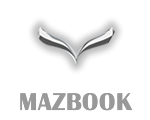Lighting control

1. To turn on the light, turn the button at the end of the lever.
2. First click: Turning on the parking or parking lights, rear position lights, license plate light and instrument panel lights.
3. Second click: Turn on the headlights, taillights, parking light, license plate light, and instrument panel light.
4. Pushing the lever forward will turn on the high beam; if you pull it back, the dipped beam will be turned on.
Light signal (flashing headlights)
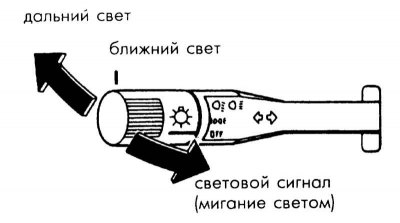
1. To turn on the light signal, pull the lever towards the steering wheel. When released, the lever returns to its original position. The light signal can also be turned on when the headlights are off.
2. When the light signal is turned on, the blue high beam indicator lamp lights up.
Light warning signal (if available)
If you forgot to turn off the lights when turning off the engine, a chime sounds when the door is opened.
Turn signals and lane changes
Turn Signals
1. Push the lever all the way up or down to turn on the turn signal. When the wheels return to the middle position, the lever returns automatically to its original position.
Lane change signals
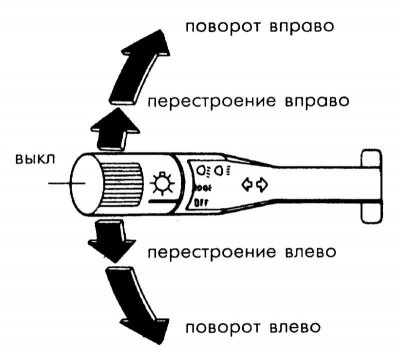
1. Slightly move and hold the lever. When released, the lever will return to its original position.