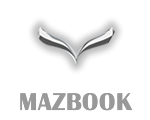If the voltage differs from the specified table 7.8, check the indicated in the column «Checked items» elements and corresponding wiring harnesses.
Disconnect the lighting control switch connector from the instrument panel.
Verify that the continuity on terminal D is as specified in table voltages at the outputs.
If the voltage differs from the specified table 7.8, check those indicated in the column «Checked items» elements and corresponding wiring harnesses.
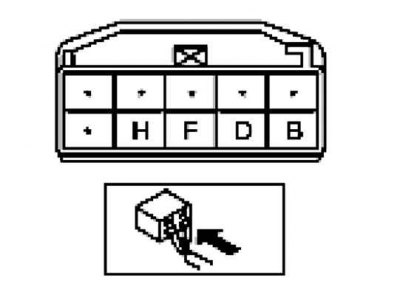
Pic. 7.98. Dashboard Lighting Control Switch Diagnostic Connector
If the system does not operate properly even though the components or related wiring harnesses are normal, replace the instrument panel lighting control switch.
Checking the conclusions H.
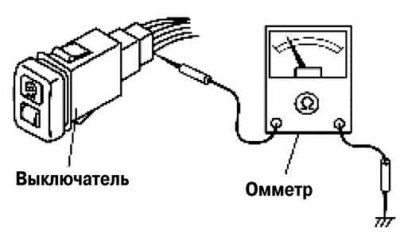
Pic. 7.99. Scheme for checking the control switch for lighting on the instrument panel
Check the waveform at the instrument panel lighting control switch terminals H with a tester (pic. 7.99).
Turn the light switch to the TNS or ON position.
Check that the resistance changes smoothly when turning the lighting control switch on the instrument panel from the maximum brightness position to the minimum brightness position.