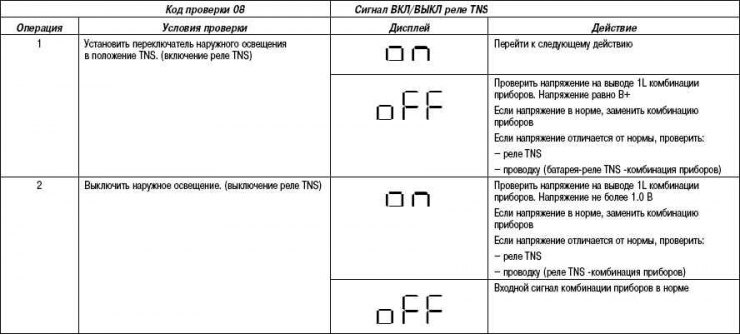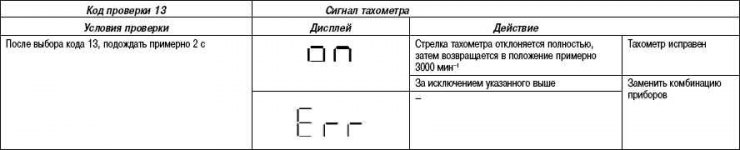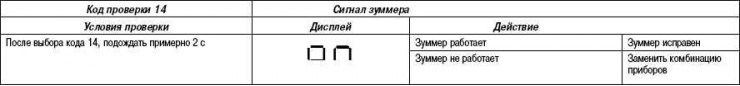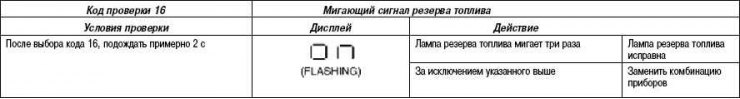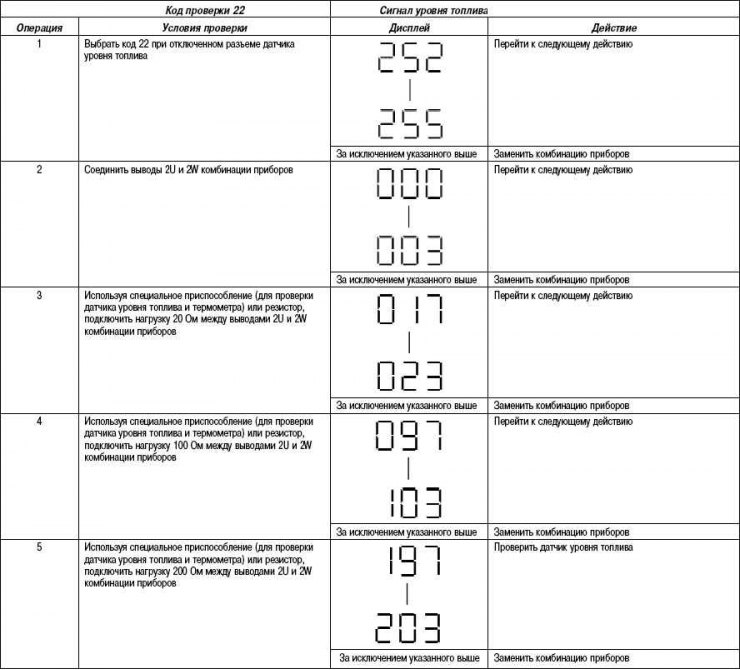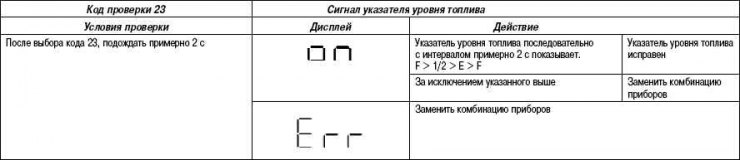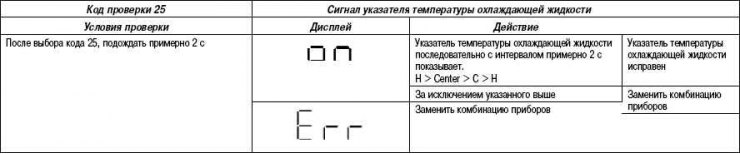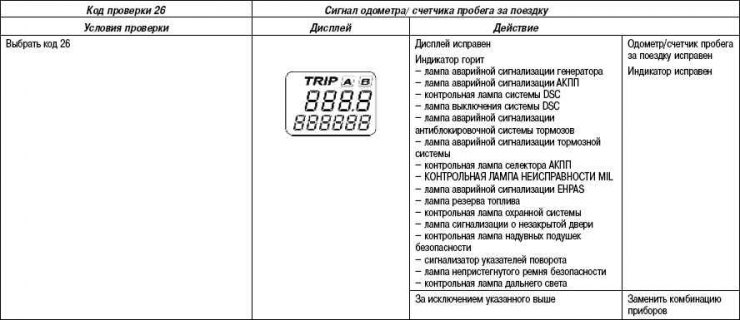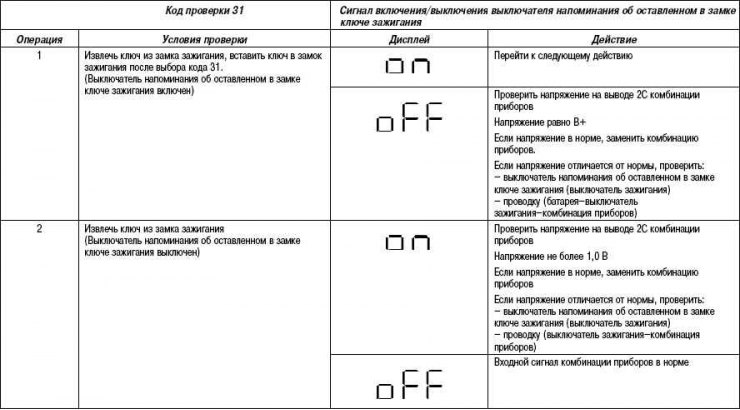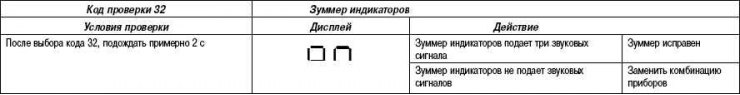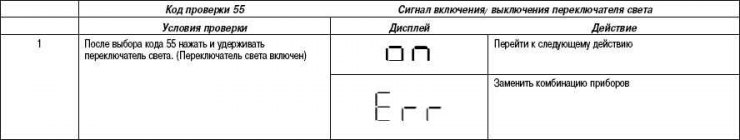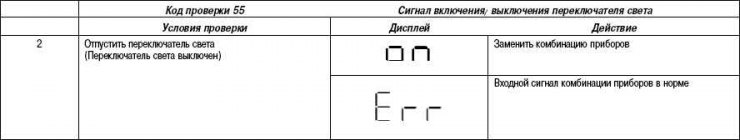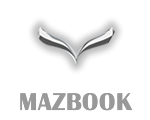Table 7.7.5. Instrument Cluster I/O Test Codes
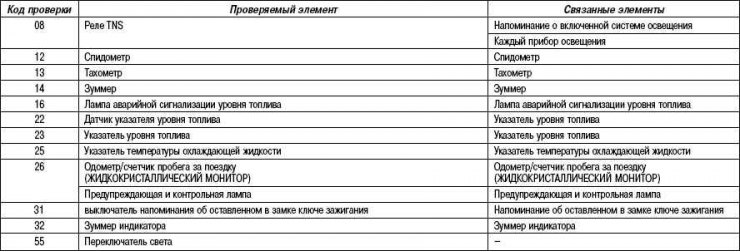
Note:
- verification codes that are not listed may be displayed but cannot be verified.
- verification codes are displayed in numerical order. (If, while performing a check, you want to check a check code with a number less than the code number you are currently checking, end the check mode and repeat the check from the beginning.)
- if a speed signal is entered into the instrument cluster (the wheels are spinning), while any check code other than 50 or 51 is being displayed, the I/O check mode will be cancelled.
- Verification codes can be quickly viewed by pressing and holding the odometer/trip odometer button for at least 1 second.
Checking order:
Note: If you need to view more than two verification codes, start with the code with the lower number.
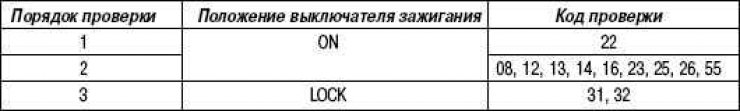
Using verification codes