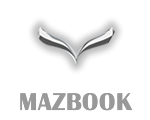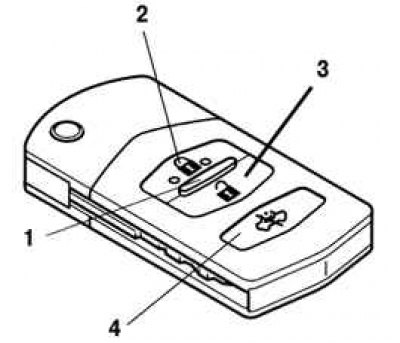
Pic. 1.20. Remote control built into wearable card «Advanced Key»: 1 - indicator; 2 - lock button; 3 - unlock button; 4 - button to turn off the intrusion sensor (if the car has a security alarm)
When you press any button on the remote control, the indicator built into the remote control lights up (pic. 1.20).
Lock button
To lock all the doors (including liftgate or trunk lid), press the lock button on the remote control. At the same time, the turn signal lights will flash once.
The doors, trunk lid or liftgate will not lock if any of the vehicle's doors, trunk lid or liftgate is open. After pressing the lock button, make sure all vehicle doors, trunk lid or liftgate are locked. If your vehicle is equipped with a dual locking system, you must press the lock button twice within three seconds to activate it.
Unlock button
To unlock doors (including liftgate or trunk lid), press the unlock button. At the same time, the turn signal lights will flash twice.
If no doors, trunk lid or liftgate are opened within 30 seconds of unlocking the doors using the remote control, the doors will automatically lock again.
Button to disable the intrusion sensor (if the car has a security alarm)
To disable the interior intrusion sensor (the sensor is an element of the security alarm), press the sensor disable button within 20 seconds after pressing the door lock button. At the same time, the turn signal lights will flash three times.