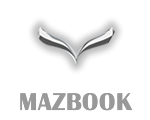Vehicle controls and instruments Mazda 6 (GG)
Vehicle controls
Pic. 1.45. Mazda 6 car controls: 1 – the control panel of electric windows; 2 - central lighting switch, direction indicator control lever; 3 - dashboard; 4 - airbags; 5...
Pic. 1.45. Mazda 6 car controls: 1 – the control panel of electric windows; 2 - central lighting switch, direction indicator control lever; 3 - dashboard; 4 - airbags; 5...
Instrument cluster
Pic. 1.46. Mazda 6 instrument cluster: 1 - coolant temperature gauge; 2 - tachometer; 3 - indicator of inclusion of ranges of automatic transmission; 4 - speedometer; 5...
Pic. 1.46. Mazda 6 instrument cluster: 1 - coolant temperature gauge; 2 - tachometer; 3 - indicator of inclusion of ranges of automatic transmission; 4 - speedometer; 5...
Speedometer (speed indicator)
Pic. 1.47. Speedometer The speedometer shows the speed of the car (pic. 1.47).
Pic. 1.47. Speedometer The speedometer shows the speed of the car (pic. 1.47).
Odometer (odometer)
Pic. 1.48. Odometer: 1 - mileage indicator for the trip; 2 - odometer readings; 3 - switch button The odometer shows the total mileage of the vehicle. With successive...
Pic. 1.48. Odometer: 1 - mileage indicator for the trip; 2 - odometer readings; 3 - switch button The odometer shows the total mileage of the vehicle. With successive...
Odometer switching modes
Pic. 1.49. Scheme for switching odometer modes One of the distances covered is recorded by trip mileage indicator A, and the other by trip mileage indicator B. For...
Pic. 1.49. Scheme for switching odometer modes One of the distances covered is recorded by trip mileage indicator A, and the other by trip mileage indicator B. For...
Tachometer (engine speed indicator)
The tachometer shows the engine speed in units of 1000 min -1 (pic. 1.50). Pic. 1.50. Tachometer Attention! It is forbidden to exceed the permissible revolutions of the...
The tachometer shows the engine speed in units of 1000 min -1 (pic. 1.50). Pic. 1.50. Tachometer Attention! It is forbidden to exceed the permissible revolutions of the...
Coolant temperature gauge
Pic. 1.51. Coolant temperature gauge The device is designed to control the temperature of the engine coolant (pic. 1.51). If the temperature gauge pointer is near the...
Pic. 1.51. Coolant temperature gauge The device is designed to control the temperature of the engine coolant (pic. 1.51). If the temperature gauge pointer is near the...
Fuel gauge in the tank
Pic. 1.52. Fuel gauge in the tank The fuel gauge in the tank shows the approximate amount of fuel in the tank (pic. 1.52). Fill the fuel tank in time. Make sure that the...
Pic. 1.52. Fuel gauge in the tank The fuel gauge in the tank shows the approximate amount of fuel in the tank (pic. 1.52). Fill the fuel tank in time. Make sure that the...
Illumination of the instrument cluster
Pic. 1.53. Scheme of operation of the backlight control of the instrument cluster With the ambient lights turned on, turn the knob to set the desired brightness of the...
Pic. 1.53. Scheme of operation of the backlight control of the instrument cluster With the ambient lights turned on, turn the knob to set the desired brightness of the...
Alarms and indicators, audible warning signals
Pic. 1.54. Light signaling devices and indicators of a combination of devices of the car Mazda 6 Various alarms and indicators are built into the instrument cluster,...
Pic. 1.54. Light signaling devices and indicators of a combination of devices of the car Mazda 6 Various alarms and indicators are built into the instrument cluster,...
The display of the light indicator of not fastened seat belts
Driver's seat If the driver's seat belt is not fastened and the vehicle speed exceeds approximately 20 km/h, the warning light will flash and the buzzer will sound. If...
Driver's seat If the driver's seat belt is not fastened and the vehicle speed exceeds approximately 20 km/h, the warning light will flash and the buzzer will sound. If...
Audible alarms
Sound signaling device of malfunction of system of airbags and pretensioners of seat belts If a malfunction is detected in the airbag/pretensioner system and the visual...
Sound signaling device of malfunction of system of airbags and pretensioners of seat belts If a malfunction is detected in the airbag/pretensioner system and the visual...
Emergency light signaling
Pic. 1.57. Location of the hazard button When stopping the car on the carriageway or near it, as well as in all cases provided for by the Rules of the Road, turn on the...
Pic. 1.57. Location of the hazard button When stopping the car on the carriageway or near it, as well as in all cases provided for by the Rules of the Road, turn on the...
Central stalk switch for outdoor lighting
Pic. 1.58. Versions A and B of the central steering column switch for outdoor lighting Option A (no position «AUTO») Turn the main switch handle away or towards you to...
Pic. 1.58. Versions A and B of the central steering column switch for outdoor lighting Option A (no position «AUTO») Turn the main switch handle away or towards you to...
Light sensor
Pic. 1.59. Light sensor location: 1 - sensor The light sensor also functions as a rain sensor in the automatic wiper control system (pic. 1.59). If the windshield wiper...
Pic. 1.59. Light sensor location: 1 - sensor The light sensor also functions as a rain sensor in the automatic wiper control system (pic. 1.59). If the windshield wiper...
Headlights with xenon lamps
The low beam headlights use xenon bulbs that provide a wide beam of bright white light. If the headlights are flashing or the brightness of the light has decreased, then...
The low beam headlights use xenon bulbs that provide a wide beam of bright white light. If the headlights are flashing or the brightness of the light has decreased, then...
Far-near modes of switching of light of headlights
Pic. 1.60. Headlight switching modes Push the lever away from you to turn on the high beam headlights. To switch the headlights back to low beam, push the lever towards...
Pic. 1.60. Headlight switching modes Push the lever away from you to turn on the high beam headlights. To switch the headlights back to low beam, push the lever towards...
Turn signal control lever
Pic. 1.63. Scheme of operation of the turn signal control lever Push the lever down (when turning left) or up (when turning right) to a fixed position (pic. 1.63). The...
Pic. 1.63. Scheme of operation of the turn signal control lever Push the lever down (when turning left) or up (when turning right) to a fixed position (pic. 1.63). The...
Front fog light switch
Fog lights improve visibility in fog and also make the vehicle more visible to other road users. The fog lamps can be turned on in any position of the central light...
Fog lights improve visibility in fog and also make the vehicle more visible to other road users. The fog lamps can be turned on in any position of the central light...
Rear Fog Light switch
The rear fog lamp makes the vehicle more visible in fog. Option A (with front fog lights) The rear fog lamp can only be turned on if the headlights are on. Pic. 1.64....
The rear fog lamp makes the vehicle more visible in fog. Option A (with front fog lights) The rear fog lamp can only be turned on if the headlights are on. Pic. 1.64....
Windshield wipers
The windshield wiper can only operate when the ignition switch is in the «ON» (ignition on). Attention! Because the wiper blades can freeze to the windshield, the wiper...
The windshield wiper can only operate when the ignition switch is in the «ON» (ignition on). Attention! Because the wiper blades can freeze to the windshield, the wiper...
Windshield wiper with adjustable pause in intermittent operation
Pic. 1.67. Control circuit with adjustable pause in intermittent operation: 1 - pause ring Set the wiper control to position «INT» and select the duration of the pause...
Pic. 1.67. Control circuit with adjustable pause in intermittent operation: 1 - pause ring Set the wiper control to position «INT» and select the duration of the pause...
Windshield washers
Attention! Fill the windshield washer reservoir only with washer fluid or clean water. It is dangerous to use antifreeze coolant as a windshield washer fluid. If coolant...
Attention! Fill the windshield washer reservoir only with washer fluid or clean water. It is dangerous to use antifreeze coolant as a windshield washer fluid. If coolant...
Rear window cleaner
Pic. 1.70. Rear window wiper mode The rear window wiper can only operate when the ignition switch is in the «ON» (ignition on) (pic. 1.70). Turn on the wiper by turning...
Pic. 1.70. Rear window wiper mode The rear window wiper can only operate when the ignition switch is in the «ON» (ignition on) (pic. 1.70). Turn on the wiper by turning...
Rear window washer (hatchback vehicles)
To turn on the rear window washer, turn the switch handle to the position. The washer turns off when the switch handle is released. To turn on the rear window washer,...
To turn on the rear window washer, turn the switch handle to the position. The washer turns off when the switch handle is released. To turn on the rear window washer,...
Rear window heater
The electric rear window defroster is designed to remove frost, water condensation and thin ice crust. The electric rear window defroster can only function if the...
The electric rear window defroster is designed to remove frost, water condensation and thin ice crust. The electric rear window defroster can only function if the...
Cigarette lighter and ashtray
The cigarette lighter can only function if the ignition switch is in the «ACC» (auxiliary consumers of electricity) or «ON» (ignition on). Pic. 1.73. Cigarette lighter...
The cigarette lighter can only function if the ignition switch is in the «ACC» (auxiliary consumers of electricity) or «ON» (ignition on). Pic. 1.73. Cigarette lighter...
Front and rear cupholders
Pic. 1.75. Location of front and rear cupholders To use the cup holder, open the lid on the center console by pressing on the edge of the lid. The rear cupholders are...
Pic. 1.75. Location of front and rear cupholders To use the cup holder, open the lid on the center console by pressing on the edge of the lid. The rear cupholders are...
Stowage compartment in control panel
Pic. 1.76. Stowage compartment in control panel To use the storage compartment, open the lid (pic. 1.76).
Pic. 1.76. Stowage compartment in control panel To use the storage compartment, open the lid (pic. 1.76).
Box for gloves and small luggage
Pic. 1.77. Box for gloves and small luggage: 1 - handle To open the glove box lid, pull the latch handle towards you. Insert key (auxiliary key) lock and turn it...
Pic. 1.77. Box for gloves and small luggage: 1 - handle To open the glove box lid, pull the latch handle towards you. Insert key (auxiliary key) lock and turn it...
Stowage compartment in the center console
Pic. 1.78. Opening the stowage compartment lid in the center console Small items can be placed in the tray located under the storage compartment cover in the center...
Pic. 1.78. Opening the stowage compartment lid in the center console Small items can be placed in the tray located under the storage compartment cover in the center...
Side compartment
Pic. 1.79. Side compartments in the trunk of a car The Mazda 6 has additional storage compartments located in the sides of the trunk. To open the side compartment lid,...
Pic. 1.79. Side compartments in the trunk of a car The Mazda 6 has additional storage compartments located in the sides of the trunk. To open the side compartment lid,...
Luggage compartment niche (station wagons)
Pic. 1.80. Luggage niche In a Mazda 6 car with a body «station wagon» an additional niche is provided in the luggage compartment. To use the recess located under the...
Pic. 1.80. Luggage niche In a Mazda 6 car with a body «station wagon» an additional niche is provided in the luggage compartment. To use the recess located under the...
Sun visors
Pic. 1.81. Sun visor adjustment diagram: 1 - visor To use the sun visor, push it down or out of the way (pic. 1.81). To use the vanity mirror, pull down the sun visor.
Pic. 1.81. Sun visor adjustment diagram: 1 - visor To use the sun visor, push it down or out of the way (pic. 1.81). To use the vanity mirror, pull down the sun visor.
Interior lamps
Lighting system for getting into and out of the car The lighting system when entering / exiting the car ensures the inclusion of the upper dome light (lamp switch is in...
Lighting system for getting into and out of the car The lighting system when entering / exiting the car ensures the inclusion of the upper dome light (lamp switch is in...
Plafonds for individual lighting
Pic. 1.83. Plafond for individual lighting Individual lighting domes turn on and off independently of each other by pressing the corresponding switches (pic. 1.83).
Pic. 1.83. Plafond for individual lighting Individual lighting domes turn on and off independently of each other by pressing the corresponding switches (pic. 1.83).
Door sill lights
Pic. 1.84. Location of the threshold lighting: 1 - ceiling They turn on when any car door is opened or when the lighting system is turned on when entering / exiting the...
Pic. 1.84. Location of the threshold lighting: 1 - ceiling They turn on when any car door is opened or when the lighting system is turned on when entering / exiting the...
Electric windows
Before turning on the power window to close the window, check that the window opening is free and that none of the passengers could pinch parts of their bodies with the...
Before turning on the power window to close the window, check that the window opening is free and that none of the passengers could pinch parts of their bodies with the...
Opening and closing power windows from outside the vehicle
All windows can be opened or closed from outside the vehicle after the doors and trunk lid/ liftgate are closed. The windows can be opened or closed from outside the...
All windows can be opened or closed from outside the vehicle after the doors and trunk lid/ liftgate are closed. The windows can be opened or closed from outside the...
Exterior mirrors
Before driving, check the adjustment of all rear-view mirrors. Performing mirror adjustments while driving can distract you from driving and observing traffic. Be aware...
Before driving, check the adjustment of all rear-view mirrors. Performing mirror adjustments while driving can distract you from driving and observing traffic. Be aware...
Adjustment of rear-view mirrors
1. Move the switch button to the left or right depending on which mirror needs to be adjusted (left or right). Pic. 1.90. Rear view mirror adjustment diagram 2. Adjust...
1. Move the switch button to the left or right depending on which mirror needs to be adjusted (left or right). Pic. 1.90. Rear view mirror adjustment diagram 2. Adjust...
Electric folding mirrors
The ignition switch must be in position «ACC» (auxiliary consumers of electricity) or «ON» (ignition on). To fold the mirrors, press the switch button. Pic. 1.91....
The ignition switch must be in position «ACC» (auxiliary consumers of electricity) or «ON» (ignition on). To fold the mirrors, press the switch button. Pic. 1.91....
Folding rear-view mirrors manually
Pic. 1.92. Folding the rearview mirror manually Fold the outside rear view mirrors so that they are along the sides of the vehicle (pic. 1.92). Attention! Be sure to...
Pic. 1.92. Folding the rearview mirror manually Fold the outside rear view mirrors so that they are along the sides of the vehicle (pic. 1.92). Attention! Be sure to...
Interior rearview mirror
Pic. 1.93. Diagram for adjusting the interior rear-view mirror Before driving, adjust the rear view mirror so that it reflects the view through the rear window...
Pic. 1.93. Diagram for adjusting the interior rear-view mirror Before driving, adjust the rear view mirror so that it reflects the view through the rear window...
Headlight glare reduction
To reduce the blinding effect of the headlights of vehicles traveling behind you, you can switch the mirror from normal (daytime) to night position. Pic. 1.94. Headlight...
To reduce the blinding effect of the headlights of vehicles traveling behind you, you can switch the mirror from normal (daytime) to night position. Pic. 1.94. Headlight...
Information display
Pic. 1.95. Mazda 6 information display The type of information display depends on the vehicle version (pic. 1.95). The information display performs the following...
Pic. 1.95. Mazda 6 information display The type of information display depends on the vehicle version (pic. 1.95). The information display performs the following...
Indication of time readings
The display shows the current time when the ignition switch is in the «ON» (ignition on) or «ACC» (auxiliary consumers of electricity). If the trip computer data is...
The display shows the current time when the ignition switch is in the «ON» (ignition on) or «ACC» (auxiliary consumers of electricity). If the trip computer data is...
Ambient temperature gauge
Manual climate control system The display shows the ambient temperature when the ignition switch is in the «ON» (ignition on). Automatic climate control system Pic....
Manual climate control system The display shows the ambient temperature when the ignition switch is in the «ON» (ignition on). Automatic climate control system Pic....
Parking brake system drive lever
Before leaving the driver's seat and exiting the vehicle, always apply the parking brake and check that the range selector lever is in the «R» (parking) (vehicles with...
Before leaving the driver's seat and exiting the vehicle, always apply the parking brake and check that the range selector lever is in the «R» (parking) (vehicles with...
Brake warning light or parking brake indicator
Parking brake indicator The indicator comes on when the parking brake is applied and the ignition switch is in the «START» (starter) or «ON» (ignition on). The indicator...
Parking brake indicator The indicator comes on when the parking brake is applied and the ignition switch is in the «START» (starter) or «ON» (ignition on). The indicator...
Checking the operation of the parking brake
Tighten the parking brake lever firmly. Make sure the lever stroke is the specified number of clicks (check ratchet clicks by ear). Lever travel: 7-8 clicks. Check the...
Tighten the parking brake lever firmly. Make sure the lever stroke is the specified number of clicks (check ratchet clicks by ear). Lever travel: 7-8 clicks. Check the...
Steering wheel adjustment
Pic. 1.112. Steering wheel adjustment diagram To adjust the steering wheel fore and aft and tilt, do the following: (pic. 1.112). 1. Stop the vehicle and lower the...
Pic. 1.112. Steering wheel adjustment diagram To adjust the steering wheel fore and aft and tilt, do the following: (pic. 1.112). 1. Stop the vehicle and lower the...
Detachable antenna
Pic. 1.113. Removing and installing the antenna To remove the antenna, unscrew it by turning it counterclockwise. To reinstall the antenna, screw it into the holder by...
Pic. 1.113. Removing and installing the antenna To remove the antenna, unscrew it by turning it counterclockwise. To reinstall the antenna, screw it into the holder by...
This section is available on: russian, bulgarian, belarusian, ukrainian, serbian, croatian, romanian, polish, slovak, hungarian
More sections on repairs of other Mazda models
• Power unit: Control system Mazda Capella 6 (1997-2005, petrol)
• User manual: Controls and instruments Mazda3 BK (2003-2009)
• Power unit: Control system Mazda Capella 6 (1997-2005, petrol)
• User manual: Controls and instruments Mazda3 BK (2003-2009)
Link in different formats to this section
TEXTHTMLBB Code
- User manual
- Vehicle description
- Keys, locks and alarms
- Controls and instruments
- Air conditioning and heater
- Seat adjustment
- Security systems
- Driving and operation
- Faults en route
- Maintenance
- Power unit
- Engine device
- Engine repair
- Lubrication system
- Cooling system
- Fuel system
- Exhaust system
- Electrical equipment of engines
- Control system
- Transmission
- Clutch
- Mechanical gearbox
- Automatic gearbox
- Drive shafts and hubs
- Chassis
- Suspension and wheels
- Steering
- Brake system
- Body
- Exterior (external elements)
- Interior (internal elements)
- Doors and windows
- Air conditioning and heater
- Electrical equipment
- Equipment and devices
- Power devices
- Lighting system
- Windshield wipers and washers
MazBook.ru © 2018–2024 · Mobile version · Articles and news · Sitemap: EN BG BY UA RS HR RO PL SK HU · Feedback · Site search · Add to bookmarks
Familia 5 (BF) · Familia 6 (BG) · Capella 3 (GC) · Capella 3 and 4 (GC) · Capella 5 (GE) · Capella 6 (GF) · Mazda3 BK · Mazda6 GG · CX-5KE · Mazda 121 (3) · Mazda BT-50 (1) ·