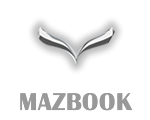Attention! When leaving young children unattended in the car, always remove the ignition key from the lock. Out of ignorance, children can turn on the power windows.
Attention! Before closing the windows, make sure that none of the passengers can pinch their hands or fingers in the window opening.
Attention! It is recommended that all passengers be instructed on safety measures when using power windows, paying special attention to ensuring the safety of children.
Note. To avoid blowing the electrical fuse and damaging the power window system, do not operate more than three power windows at the same time.
The power window of each passenger door can be controlled by the corresponding switch located on the armrest of the door. This requires that the power window lock button, located on the power window control panel on the armrest of the driver's door, is not pressed.
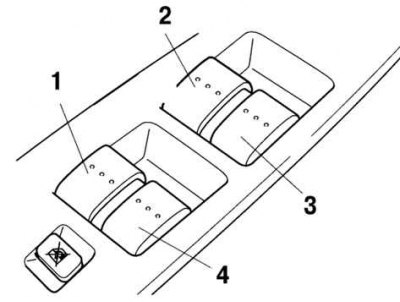
Pic. 1.85. Power window main switches: 1 – a window regulator of the left back door; 2 – a window regulator of a driver's door; 3 - power window of the right front door; 4 – power window of the right back door
The passenger door windows can be opened or closed using the appropriate master switches located on the power window control panel on the driver's door armrest (pic. 1.85).
The main switches located on the panel of the driver's door, as well as the switches located on the passenger doors, allow you to perform the following functions:
- control of raising and lowering windows manually;
- automatic raising and lowering of windows;
- function of two-stage lowering of glass.
Manual raising and lowering of windows

Pic. 1.86. Control scheme for raising and lowering windows manually
To lower the window to the desired position, press the switch down and hold it down while the window is lowered. To raise the window to the desired position, lightly press the switch up and hold it while the window is raised (pic. 1.86).
To fully open the window in automatic mode, press the switch button all the way down and then release. To fully close the window in automatic mode, lift the switch button all the way up and then release.
You can stop the window at any intermediate position during the automatic up or down process. To do this, briefly press the switch button down or up, respectively, and then release the button.
If during the maintenance of the car or for other reasons, the battery was disconnected from the car's on-board network, then the operation of the electric windows in automatic mode will be disrupted: the windows will not open and close completely. The master power window switches located on the driver's door do not allow the power windows on the passenger doors to be restored to automatic mode. To resume normal operation of the power windows in automatic mode, perform the following steps on each passenger door.
- A. Turn the ignition switch to position «ON» (ignition on).
- b. Press the power window switch and open the window fully.
- V. Raise the switch key and close the window completely. Continue to hold the key down for about 2 seconds after the glass has reached its highest position.
After performing the above operations on each passenger door, the windows can be fully opened and closed automatically using the appropriate master power window switches located on the power window control panel on the driver's door.
2-stage window down function
With the window completely closed, lightly press the switch button - this will lower the window by about 3 cm and stop. If you continue to press and hold the key down, the glass will continue to move down.
Note. Briefly pressing the power window switch with the window fully closed lowers the window by about 3 cm and provides adequate ventilation of the vehicle interior.
Deactivating the two-stage window down function
To disable the two-stage window down function on each passenger door, perform the following operations using the power window master switches.
- A. Turn the ignition switch to position «ON» (ignition on) and within five seconds do the following. Press the key twice all the way down, then two times all the way up.
- b. Turn the ignition switch to position «LOCK» (blocking).
- V. Within 40 seconds, turn the ignition switch to position «ON» (ignition on). Then, within five seconds, do the following.
Press the key twice all the way down, then two times all the way up.
The two-stage window down function will not be disabled if all the above operations are not completed within the set time or the sequence of operations is changed in the course of the operation. To repeat the procedure for disabling the function again, first turn the ignition switch to the «LOCK» (blocking) and then start from the beginning.
Activating the two-stage window down function
To reactivate this function, repeat all the operations that are provided for deactivating the two-stage window down function.
Anti-pinch function
If during the ascent (in automatic mode or when operating the power window manually) the glass pinches the passenger's hand or head or any other object, the glass will stop and partially lower.
Warning! Make sure that the rising glass does not pinch anything near the uppermost position, and also be careful when manually holding the switch key in the window up position. There is a danger of being pinched by the glass when it has almost reached its upper end position or when the switch key is manually held down. In such cases, the anti-pinch function does not work. If the glass pinches your fingers, serious injury could result.
Depending on the driving conditions of the car, in the process of closing the window, stops and partial lowering of the glass may occur if it experiences shocks similar to loads when some objects are pinched in the window opening.
If the safety function is activated and it is not possible to close the window completely in automatic mode, press the switch button up and hold it down until the window closes.
Operation of the power windows when the ignition is off
The power windows can operate with the doors closed for approximately 40 seconds after the ignition switch is turned from «ON» (ignition on) into position «ACC» (auxiliary consumers of electricity) or «LOCK» (blocking). If any door is opened, the power windows will not work.
Power window lock switch
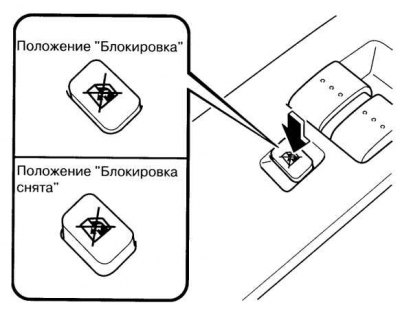
Pic. 1.87. Power window lock switch operation diagram
If the power window lock button is not pressed, the power windows can be controlled using the appropriate door switches (pic. 1.87).
If the power window lock button is pressed, only the power window on the driver's door can be operated.
When the power window lock button is pressed, the illumination of the power window switch keys does not work (only the backlight of the driver's door power window switch remains on). Key backlighting is difficult to see in bright ambient light.