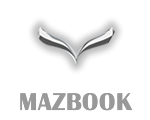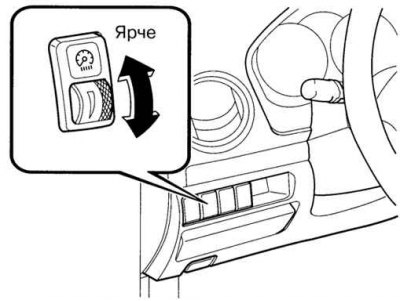
Pic. 1.53. Scheme of operation of the backlight control of the instrument cluster
With the ambient lights turned on, turn the knob to set the desired brightness of the instrument panel backlight (pic. 1.53).
Note. If the instrument panel backlight dimming function is disabled, the backlight dimming knob has no effect.
Adjusting the brightness of the instrument panel backlight (external lighting devices are switched off)
If the external lighting devices are off, then by successive pressing the switch button you can select one of the five levels of brightness of the instrument panel backlight.
Turn off the dimming function of the instrument panel backlight (external lighting devices are on)
When you turn on the external lights, the brightness of the instrument panel illumination decreases. When driving on a snowy road, in fog, or in other conditions where the visibility of the instrument panel is reduced due to bright ambient light, the switch button allows you to turn off the dimming function of the instrument panel. Press the button to increase the brightness of the instrument panel illumination. Press the switch button again to return to the original backlight brightness.