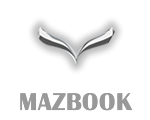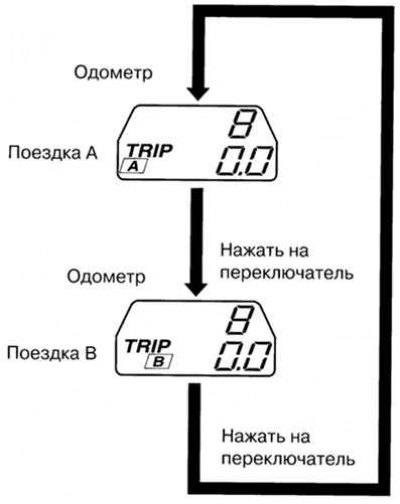
Pic. 1.49. Scheme for switching odometer modes
One of the distances covered is recorded by trip mileage indicator A, and the other by trip mileage indicator B.
For example, pointer A can be used to monitor the distance traveled from the starting point, and pointer B can be used to monitor the distance traveled after filling the fuel tank. Switching the display from pointer A to pointer B is short (no more than one second) pressing the switch button. Selected trip odometer (A or B) indicated on the display as follows: «TRIP A» or «TRIP B». Each trip indicator records the distance the vehicle has traveled since it was last reset. To reset the current reading, press and hold the switch button for at least one second. Use the trip odometer to determine the distance your vehicle has traveled and calculate travel fuel consumption.
Note. The trip mileage indicator allows you to record the distance traveled to the nearest tenth of a kilometer. The indication of the mileage indicator for the trip is reset to zero in the following cases:
- When the power supply is interrupted (the fuse has blown or the battery is disconnected from the on-board network);
- Upon reaching a mileage of 999.9 km.
Mazda6 MPS
In order to see the readings on the display when the ignition is off or to reset the trip odometer, press the switch button. The same time limit applies as for the Mazda 6.